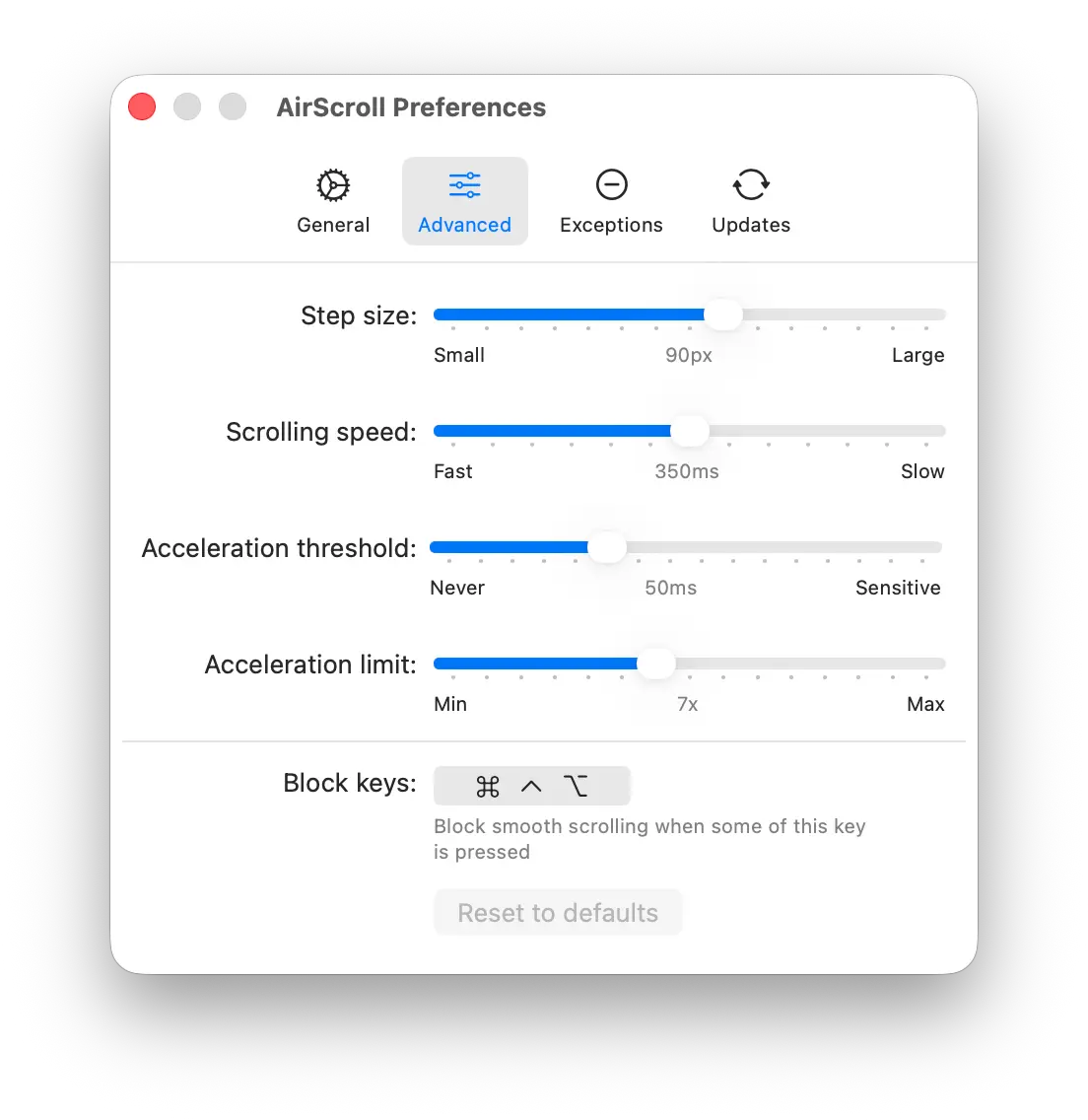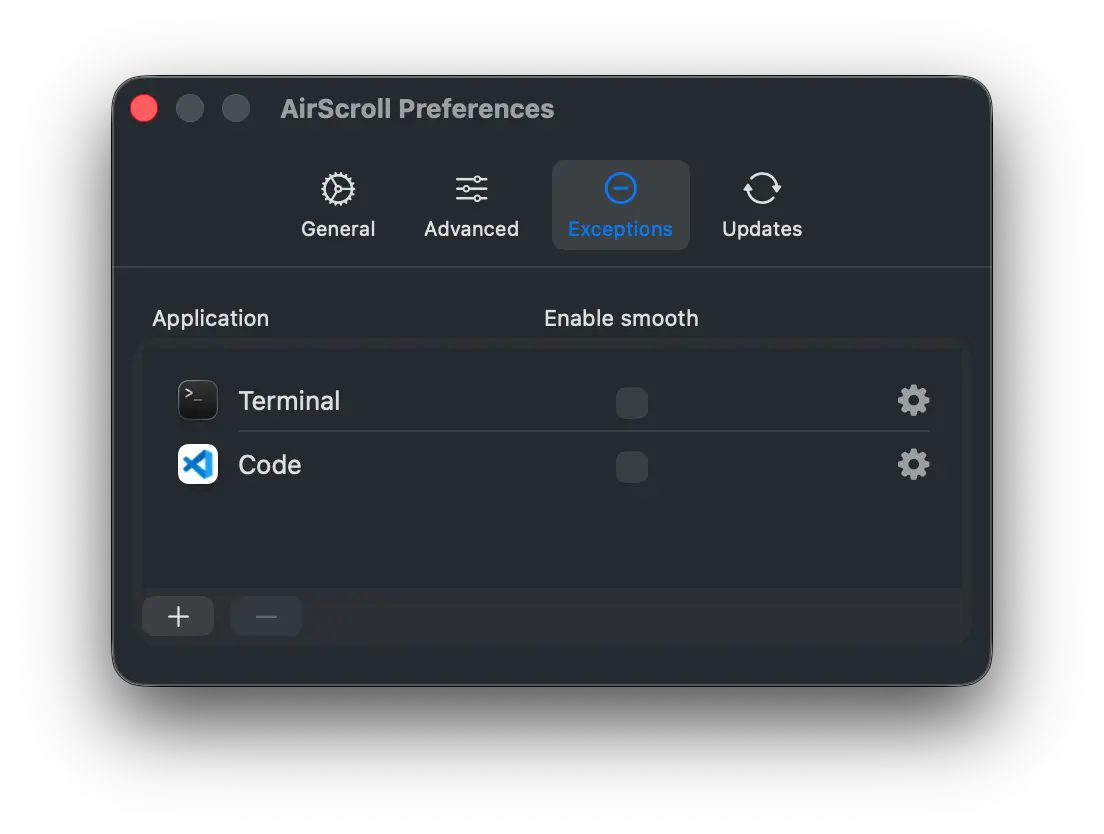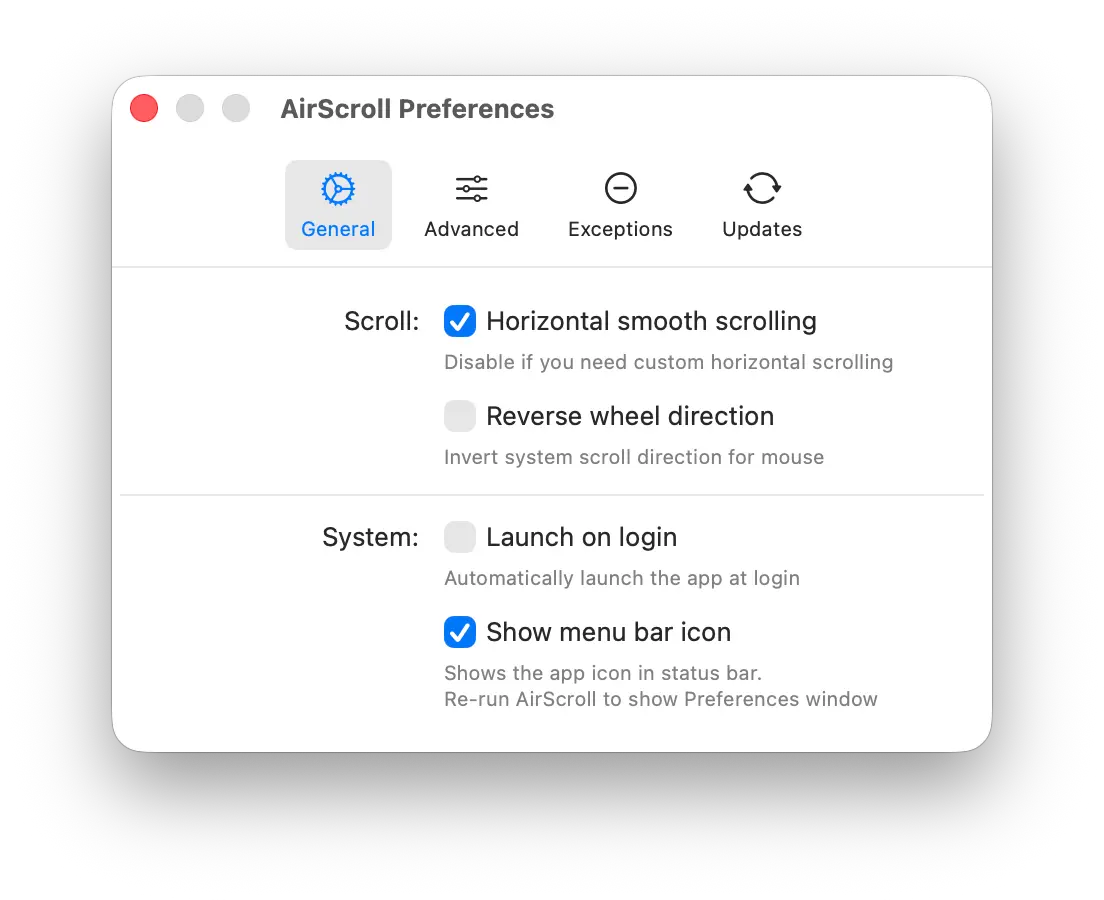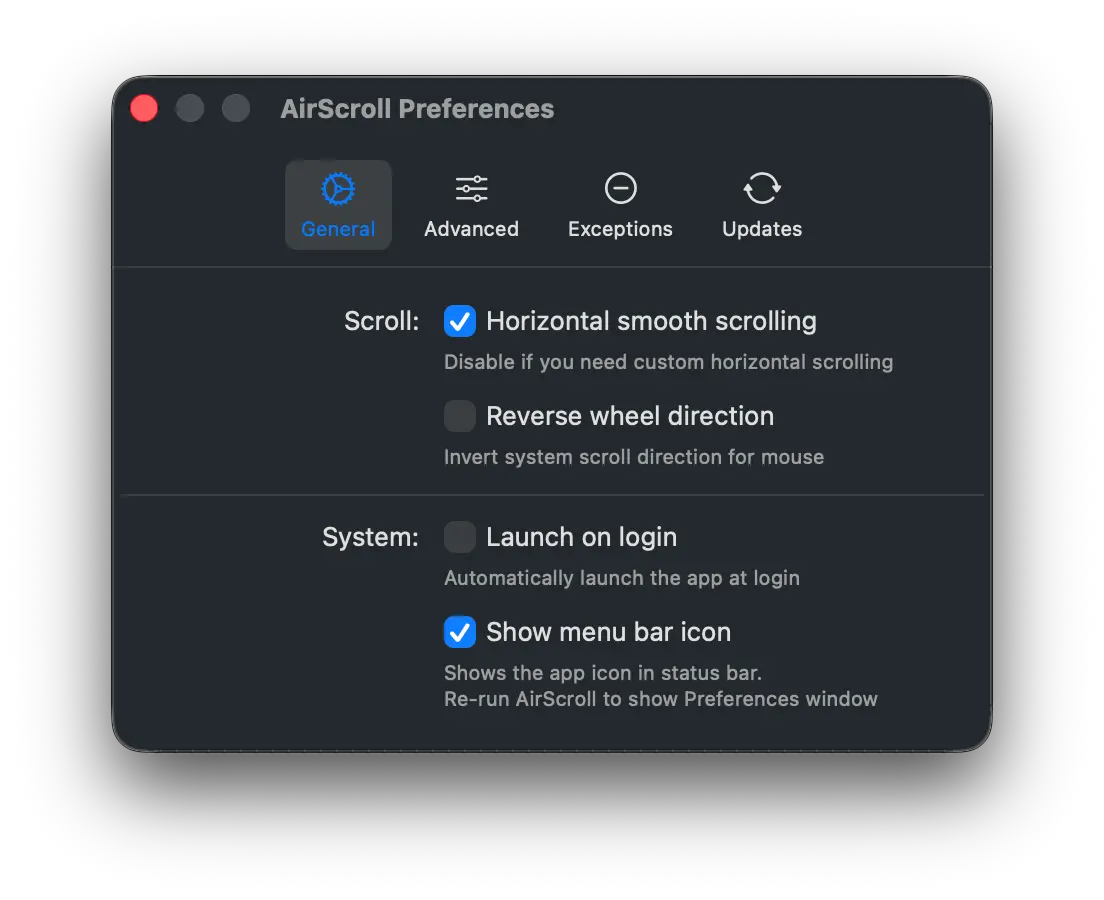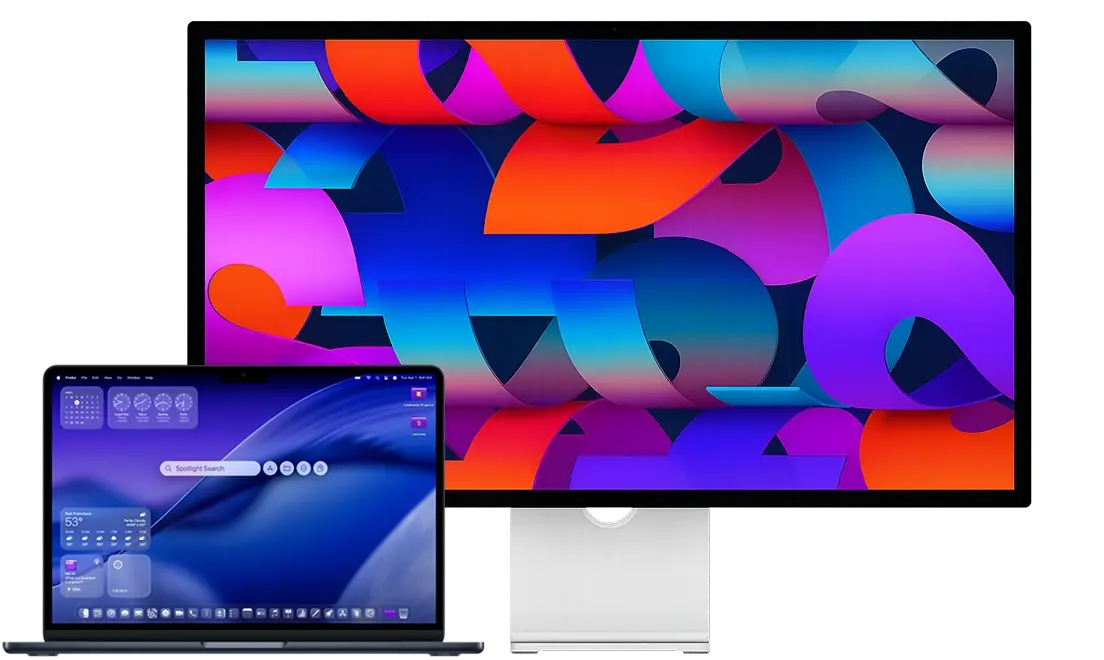

Smooth Scrolling for your Mac
Enjoy buttery smooth mouse scrolling. Instantly feels native — like a breath of fresh air.
Amazing piece
of software
Designed with obsessive attention to detail, AirScroll transforms your mouse into a seamless part of your Mac. It’s ultra-efficient, using minimal memory and battery, while delivering buttery-smooth scrolling that just feels right.
Make your Mac
feels great with mouse
Reviews about AirScroll
I didn't realize how bad default macOS scrolling was until I tried AirScroll. Now I can never go back.
@gtotiksGreat app for productivity.
Works great even with cheap mouse.
@prybudkoSuper polished experience. Highly recommend to anyone using a mouse on Mac.
This is what Apple should have built 10 years ago and not ignoring external mice.
OMG. This app fixed my mac mouse scroll
Finally a normal scroll experience on Mac! Before AirScroll everything felt choppy, especially in Chrome. Now it’s smooth and natural, like using a Trackpad
@rewloganFrequently Asked Questions
Need detailed setup instructions?Read the Installation Guide